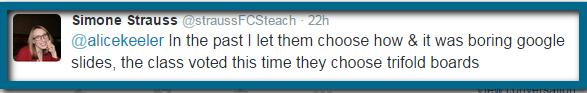Recently on Twitter, this #dokchat discussion touched on one of my pet peeves as a library media specialist….the poster project.
Why do I despise the poster project so much that I would wish death upon it? My experience has been that whenever teachers ask their students to “research” a topic (notice the air quotes) and present their findings in a poster, the skills the students utilize have nothing to do with inquiry or information literacy and much more to do with manipulating scissors, glue and markers (which I am pretty sure most students master around early elementary). As Alice Keeler points out this equals a Depth of Knowledge ZERO!
I should mention that I was once a well-intentioned teacher who assigned poster projects, too! So, please don’t take my snarky tone to heart! I really do just want to help.
So, I thought I would offer some digital alternatives to the poster project, AND, perhaps more importantly, some questions to ask yourself about the project before you assign it, (along with some resources to help you answer them).
First of all, ask yourself…
Am I asking students to think critically? Will your project require them to expend some brain power or just time and energy? If DOK is confusing to you, join the club, i.e., check out Alice Keeler’s blog post, #DOKchat – DOK is Hard Let’s Talk About It.
This should lead you to…
What questions will my students answer with this project? Questions are what drive inquiry, so good ones should always be at the heart of any research project. Need guidance? Check out Tony Vincent’s blog post, Crafting Questions that Drive Projects.
Am I asking my students to engage with the primary sources they select? If you are allowing students to simply pull images from a Google image search and plop them into their projects without any further thought, you are missing a prime opportunity Why not challenge them to thoughtful selection of images and other primary sources followed by interpretation and analysis? The Library of Congress has some great info on Using Primary Sources. And, the National Archives Digital Vaults will even let you create your own poster or video with their primary source materials.
And, while we’re on the subject of Google image searches…
Am I ensuring that my students are good digital citizens when it comes to Fair Use and Copyright? I know, I know, we librarians can be such sticklers for these things. If you are wondering what you should know and why you should care, check out Ronnie Burt’s painless Educator’s Guide to Copyright, Fair Use and Creative Commons.
Finally, if you are going to use one of the digital tools below, please also consider…
Am I merely substituting a digital tool for poster board, or am I incorporating the transformative properties of the technology into the scope of my project? If you’re not familiar with the SAMR model, by all means, please familiarize yourself with it: The SAMR Model Explained By Students.
Now, let’s move on to the digital alternatives to the poster project…
(Hey, you there, I see that you just scrolled past my excellent and thought-provoking questions to get to the list of digital tools. I implore you, for the love of meaningful research projects…please scroll back up and consider my questions!!!)
1: Thinglink Create interactive images by adding text, videos, links, other images and more to your photo. Consider using a collage maker, such as Pic-Collage, first if you want to include multiples images as the main image.
2: Padlet Images, videos, documents, and text can be placed on this virtual wall, making it as versatile as an actual poster board.
3: Google Sites If you are a GAFE school like we are, why not consider having students create a simple webpage or site as a final project. If not, you might consider Weebly for Education.
4: Infogr.am Have your students make their own infographics. Infogr.am will allow education accounts 10 free infographics.
5: Capzles Add video, images, music and documents to this timeline creator.
6: Canva Design graphics like a pro without needing to know Photoshop.
Those with deep pockets and/or big budgets might also consider…
7. Voicethread, 8. Glogster or 9. Smore
And, in response to Simone Strauss,
here are two bonus ideas for presentation alternatives:
There you go! 6+ alternatives to the poster project and its close cousins, the tri-fold board project and the brochure project.
For those of you who are fretting that you will have no lovely posters with which to decorate your classroom walls once you allow your students to choose one of these digital alternatives to the poster project…
Consider having them select their most compelling image, add the driving/essential question, and a QR Code. Print them out, hang them up, and you’ve got…Instant Gallery Walk!