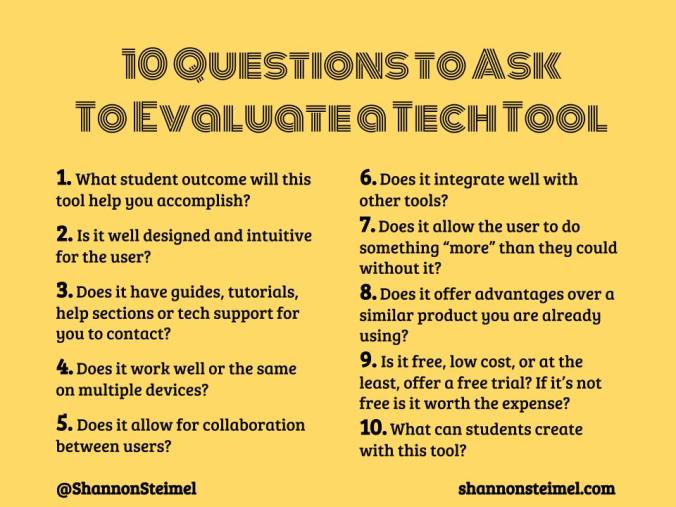Today is day one of #DitchSummit, a free digital conference from Matt Miller (@jmattmiller) author of Ditch That Textbook. Today’s guests, Tanya Avrith (@TanyaAvrith) & Holly Clark (@HollyClarkEdu)are talking Technology and Pedagogy. We want to have strong pedagogy behind our edtech choices.
So, in response, I thought I would share 10 questions I ask when I am evaluating a new tech tool to decide if I want to integrate it.
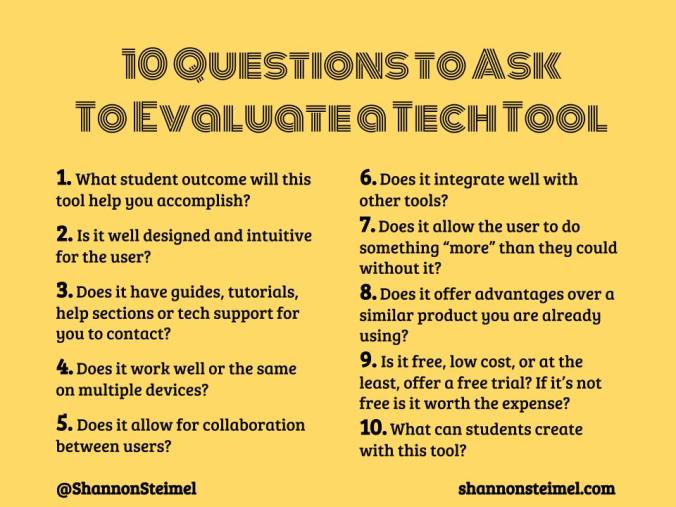
What student outcome will this tool help you accomplish? If you aren’t starting with this question in mind, then don’t bother to read on! We never want to use tech for tech’s sake. Evaluating any ed tech tool should always start and end with this question.
Is it well designed and intuitive for the user? If Steve Jobs were still alive, would he approve of the way the tool is designed? We never want the Learning Curve > the Payoff of using it. As Holly said today in the #DitchSummit, it’s about simplicity. You want to use tech tools that are simple and easy to use, so your students can quickly go to a tool and use it.
Does it have guides, tutorials, help sections or tech support for you to contact? Even if a tool is pretty intuitive, we still may questions when learning to use it. How helpful have the makers made it to find answers to those questions?
Does it work well or the same on multiple devices? Even if you are a one-to-one school, this can still be an important question. Having a good mobile version really makes a tool versatile in terms of when, where and how users access it. If an app is only available on Apple or Android, it shrinks the user base.
Does it allow for collaboration between users? Collaboration is a key 21st century skill. If my students cannot collaborate with each other or me when using the tool, then it’s usually a deal-breaker for me!
Does it integrate well with other tools? As a GAFE school, I love when students can use a tool by signing in with their Google account, so they don’t have to remember a bunch of log ins. More than that, it’s also great to be able to easily “app smash,” to use two tools together. Matt mentioned an example of this today from Tanya and Holly’s book, The Google Infused Classroom, where students use Bitmoji and the Google Chrome extension Talk and Comment to make their Bitmoji “talk” and explain their thinking on a project.
Does it allow the user to do something “more” than they could without it? Speaking of Bitmoji, if you can’t draw much beyond stick figures, like me, it’s a great tool to allow one to make professional-looking cartoon drawings. With every tech tool we integrate, we always want to keep the SAMR (Substitution, Augmentation, Modification, Redefinition) model in mind, to be sure that we aren’t merely substituting with tech but making something possible that we couldn’t have done without the tech. This also goes back to what our speakers on #DitchSummit were saying today about making sure that the tech we use is giving students a way to make thinking visible, to hear from every student in the class and have them share their learning. As Matt said, these are the “Superpowers” of edtech in the classroom that allow us to take learning to the next level.
Does it offer advantages over a similar product you are already using? I love Schoology, but many teachers at my Academy were already using Edmodo when I came to the school six years ago, so I really had to weigh the benefits of introducing a new platform. Now, both of those learning management systems have been supplanted with Google Classroom for us as we became a GAFE school. It’s not to say that you have to be using the same tech tools as everyone else, but I also think you don’t always want to jump on the bandwagon of the newest tool just because it is new.
Is it free, low cost, or at the least, offer a free trial? If it’s not free is it worth the expense? I don’t know about you, but we don’t have a huge tech budget, so if I can find a tool that is free or “freemium” (free version with paid premium version available), I am usually going to pick that over a tool that costs money. A tool really has to be offering something I can’t get anywhere else before I am going to shell out $$$.
What can students create with this tool? If the answer is “nothing,” then this is probably not the tech tool for me and my students. I want my students to be creators not just consumers of technology. So, I will always favor the tools that allow students to actively create something rather than just being passive users. It’s important for educators to prioritize these higher level uses of tech if we want to prepare them to be future ready graduates.
A final thought from Matt Miller about choosing the right ed tech tools: “There’s so much out there, it’s easy to feel overwhelmed, but only grab hold of the things you think can really move the needle for learning in your classroom.”